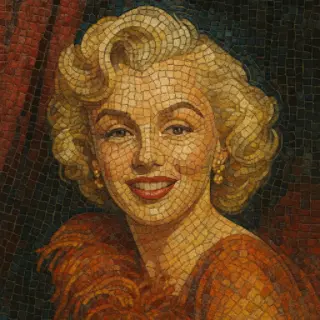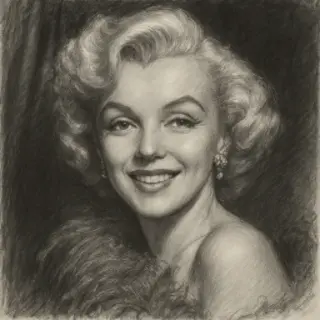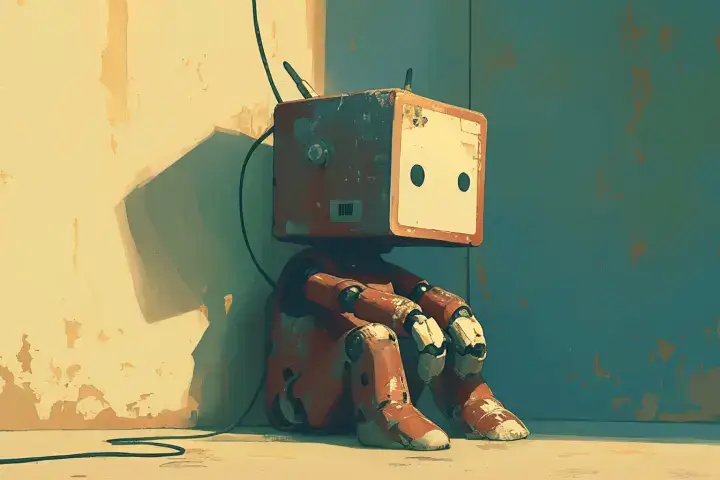Improve Photo Quality Online with AI
💡 Upload your photo for AI enhancement. Best results with portraits, landscapes, mobile photos. Describe what to improve (lighting, colors, sharpness) or leave empty for auto-enhancement.
Examples of created images
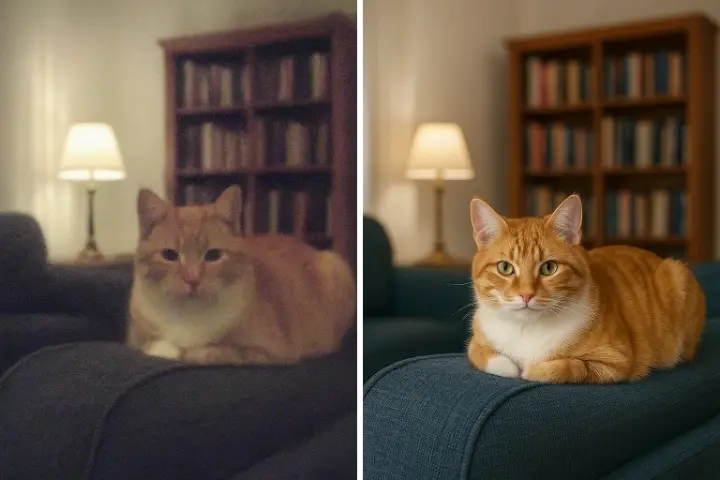


Photo Enhancement Tool - Fix Lighting, Colors, Sharpness, Blur, Noise
Improve photo quality online with AI photo enhancer. Fix lighting, enhance colors, increase sharpness, reduce blur and noise. Photo enhancement with neural network for better image quality instantly.
Enhancement Options:
- Improve sharpness and image size - Increases image resolution by 2x while improving overall clarity and detail definition
- Improve sharpness and enhance a face - Same as above but with additional face enhancement. Note: may create artifacts or reduce facial recognition in some cases
- Enhance image with AI - Uses AI to intelligently modify image parts based on your description. May change image elements but considers your custom prompt
How It Works:
- Upload your photo (maximum 1 image)
- Choose enhancement method based on your needs
- For AI enhancement, describe desired improvements
- Click enhance and wait for results
Best Results Tips:
- Use high-quality source images for better enhancement
- For face enhancement, ensure faces are clearly visible
- AI enhancement works best with specific, clear descriptions
- Avoid text-heavy images for upscaling options
All AI for image generation

Christmas Costume Photo with AI

AI Image Generator

Valentine's Day Romantic Photo Effects with AI

Valentine's Day Card Generator with AI

AI Menu and Price List Generator

AI Comic Strip Generator
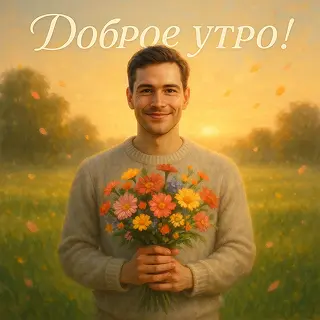
Good Morning Wishes with Your Photo

Create Business Cards Online with AI

Create Flyers Online with AI
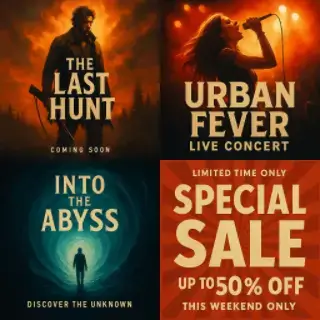
Create Posters Online with AI

Create Social Media Posts with AI

Create Business Announcements with AI

Create Infographics Online with AI

Create Presentation Slides Online with AI

Restore Old Photos Online with AI

AI Photo Generator from Reference

Age Face Online with AI

AI Photoshoot Online from Your Photo

Make Sticker from Photo Online with AI

Avatar Generator Online with AI

AI Wedding Photo Generator

Improve Photo Quality Online with AI

AI Family Coat of Arms Generator

Interior Design Online with AI

Greeting Card Generator with AI

Create Video Preview Online with AI

Create Banner Online with AI

Logo Generator Neural Network
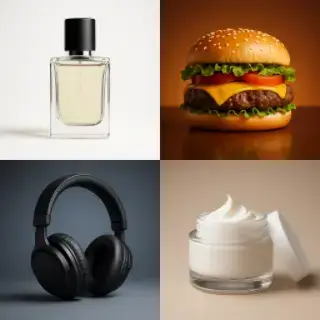
Product Photography with AI

AI Photo Editor Online

Product Photography with AI Models

Marketplace Product Infographic Creator

Ozon Product Infographic

Wildberries Product Infographic

Avito Ad Infographic Creator

Improve Photo Quality Online with AI